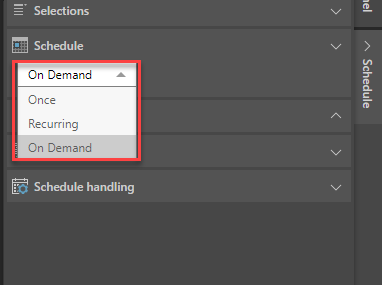The 'Schedule' tab of the scheduler is where the schedule is configured. Pyramid offers flexible scheduling options, allowing you to configure a one-off schedule or a recurring schedule. One-off schedules can be run immediately, or at a later date and/ or time. Recurring schedules can be run on an hourly, daily, weekly, or monthly basis. Once you select the frequency of the schedule, you can set it to run at specified intervals - for instance, every Monday, every quarter, or every 2 weeks.
Schedule Types
Once
Schedule your publication to run once only, either immediately, or at a specified time and date.
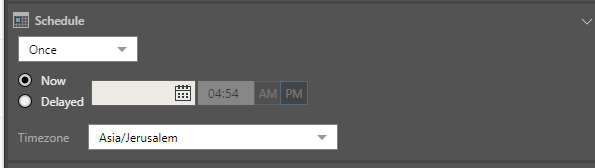
- Now: the schedule will run immediately
- Delayed: the schedule will run at the specified time and date
Timezone
Select the required timezone from the Timezone drop-down list. The schedule will run according to the selected timezone.
Recurring
Schedule your publication to be run on a recurring basis.
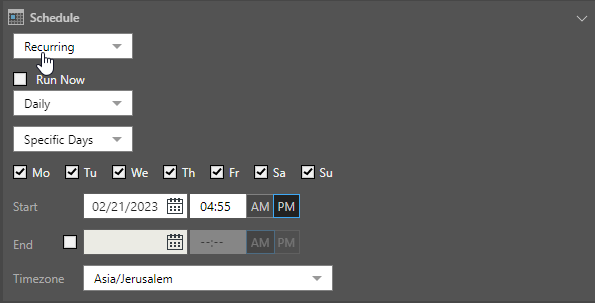
- Hourly: run the job every x hours, starting from the specified time and date.
- Daily: run the job on the given Specific Days, or every x days (Days Interval).
- Weekly: run the job every x weeks, on the specified days.
- Monthly: run the job on the given quarters or months. Then select:
- Week and Days: to run the schedule during the specified week of the given month(s), and on a given day.
- Calendar Days: to run the schedule on a given calendar day, or the last day of the month.
- Run Now: check this box to run the schedule immediately.
Start Date & Time
For each recurring schedule option, you must select a start date and time - this is when the schedule job will start running.
End Date & Time
You can select an end date and time, when the schedule job will stop running. If no end date and time are given, the schedule will continue running indefinitely.
Timezone
Select the required timezone from the Timezone drop-down list. The schedule will run according to the selected timezone.
On Demand
On Demand Schedules are used to trigger the rendering of specified publications, alerts, and subscriptions only when their underlying data model(s) is reprocessed. In this case, you must also configure on demand subscriptions for the relevant data models via the Master Flow or APIs.